September 2, 2024
Connecting Internal and External Apps with Our Data Gateway API
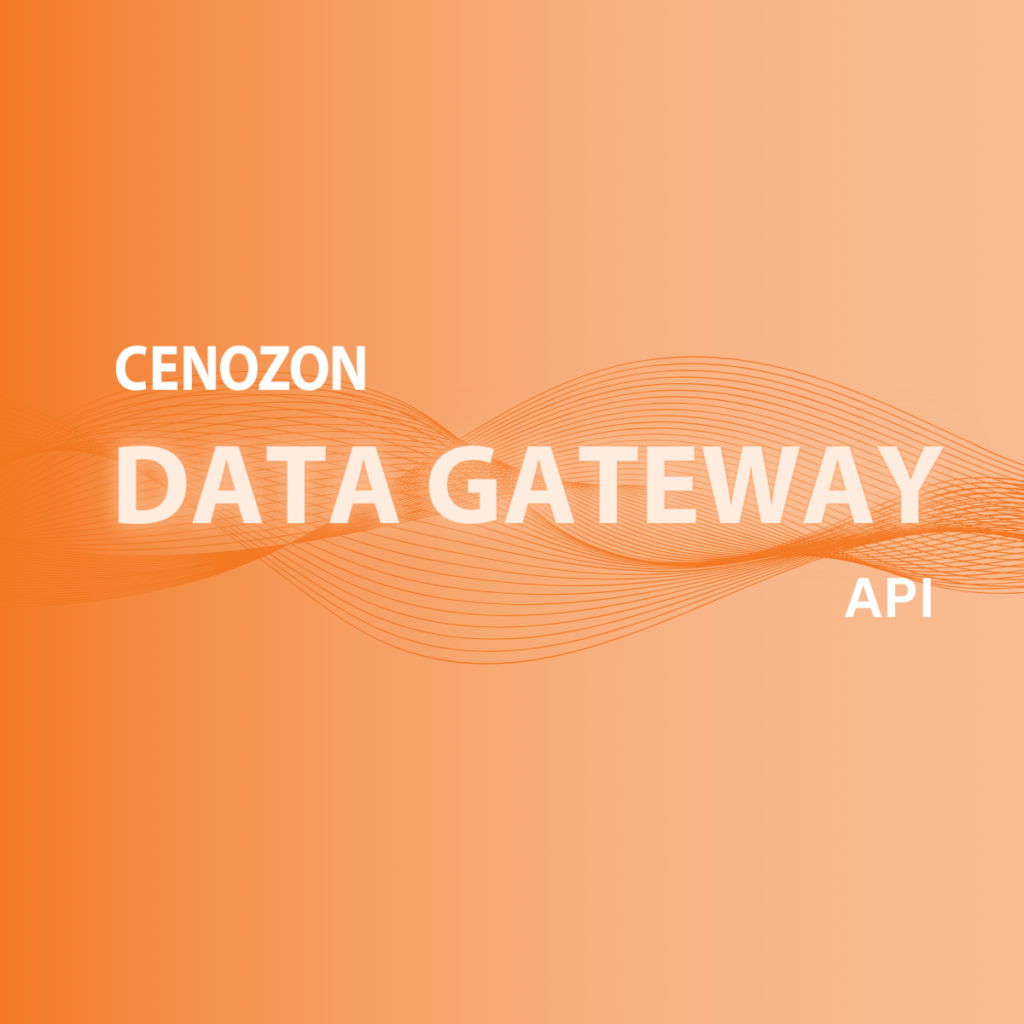
At the heart of pipeline integrity management lies data, and the ability for that data to flow seamlessly, interact, and integrate across systems is more crucial than ever. It’s only when data can move freely—flowing from one application to another—that it can be fully harnessed, driving insights, decision-making, and operational excellence.
This is where our new Data Gateway API comes into play. It’s a secure, structured, yet flexible channel that enables data to flow effortlessly between systems, allowing it to be utilized and exchanged in ways that elevate its value.
What is the Data Gateway API?
The Data Gateway API allows for the exchange of data between internal applications and external applications. This means PIRM, FIND, Insight, ILI, and Measurement Manager can “talk” to each other and with external applications like Power BI, Databricks, SAP, IBM Maximo, and Snowflake. For example, your PIRM data can instantly interact with Power BI for real-time visualization on clean dashboards, while work order systems like SAP and Maximo can exchange live updates with PIRM. This level of integration ensures comprehensive asset management and helps operators make informed decisions much more efficiently.
“We bring in a lot of data into our system from a whole variety of sources and then add a lot of value to it. An example of this might be a risk score. The Data Gateway API will then provide access to all the value-added data, as well as the data that the clients provided or imported into our systems.” – Kirat Purohit, Product Manager
The F.L.O.W. Model
Flexibility: Clients can request custom queries to meet their specific needs.
Locked Down (Secure): We use advanced token-based authentication to ensure that only authorized users can access your data, providing peace of mind that your information is protected as it flows between systems. We are compliant with world-class data security standards (SOC II and ISO 27001:2022) and are committed to safeguarding your data.
Organized and Structured: Clients can access standard reports independently. With support for formats like JSON, CSV, and text, the API makes it easy to integrate data directly into tools like Excel with precision.
Workable and Easy to Use
Expanded Use Cases of the Data Gateway API
The true power of the Data Gateway API lies in its versatility and the wide range of applications it supports. Let’s explore some of the key use cases that demonstrate how this API can revolutionize your operations:
1. Streamlined Data Integration: Gone are the days of manual data handling—downloading from one system, uploading into another. With the Data Gateway API, data flows directly between PIRM and tools like Power BI, eliminating tedious processes and ensuring that your data is always up-to-date. This seamless integration allows you to focus on analyzing and acting on data, rather than managing it.
2. Enhanced Data Visualization and KPI Presentations: The API enables real-time data visualization through platforms like Power BI. You’ll be able to create dynamic dashboards that automatically reflect the latest PIRM and FIND data, allowing you to filter and visualize information as needed. Whether you’re presenting quarterly KPIs to management or conducting an annual performance review, the API simplifies the process, reducing the time and effort required to compile reports and communicate asset management performance.
3. Chemical Reconciliation Data: Managing chemical usage across your pipeline network is crucial for both operational efficiency and environmental compliance. The Data Gateway API supports the tracking and comparison of chemical consumption targets versus actual usage within PIRM. This allows for detailed monthly reconciliation and performance analysis, helping you optimize chemical use and reduce costs.
4. Integration with External Work Order Systems: As mentioned previously, one of the most powerful features of the Data Gateway API is its ability to integrate with external work order systems like SAP and IBM Maximo. For example, if a NO FLOW flag is triggered in PIRM, it can automatically generate a work order in IBM Maximo. Once the fieldwork is completed, the status is updated in Maximo and sent back to PIRM, changing the item’s status from ‘in progress’ to ‘completed.’
As we continue to develop and enhance the capabilities of the Data Gateway API, our goal remains clear: to keep your data flowing, unlocking its full potential, and helping you stay ahead of the curve.
Explore our suite of products here and how they interact with each other.