August 21, 2024
5 Essential PIRM Tips & Tricks for Better Pipeline Integrity Management

Looking to master Pipeline Integrity Risk Manager (PIRM)? Our latest video, “5 Essential PIRM Tips & Tricks,” is here to guide you through some powerful features to enhance your pipeline integrity management. Discover how to:
- Access Historical Risk Data: Quickly retrieve past risk assessments from the Downloads folder and compare them with current data directly from the client hierarchy.
- Visualize Pipeline Production: Use PIRM’s graphical tools to view historic pipeline production and associated well data, giving you a clear snapshot of production trends.
- Track Current Risk Information: Stay updated on segment risk details effortlessly through the Items tab, providing a quick overview without the hassle of navigating multiple sections.
- Utilize the Dashboard: Get a comprehensive view of asset counts and lengths, broken down into commodity-specific details for a high-level understanding of your assets.
- Access Help Resources: Easily find the PIRM user manual on the Downloads page or via the ‘Help’ button on your screen for quick troubleshooting and feature guidance.
Watch the video below to streamline your PIRM usage and improve your pipeline integrity management.