May 30, 2024
HydroFlow: Step-By-Step Guide
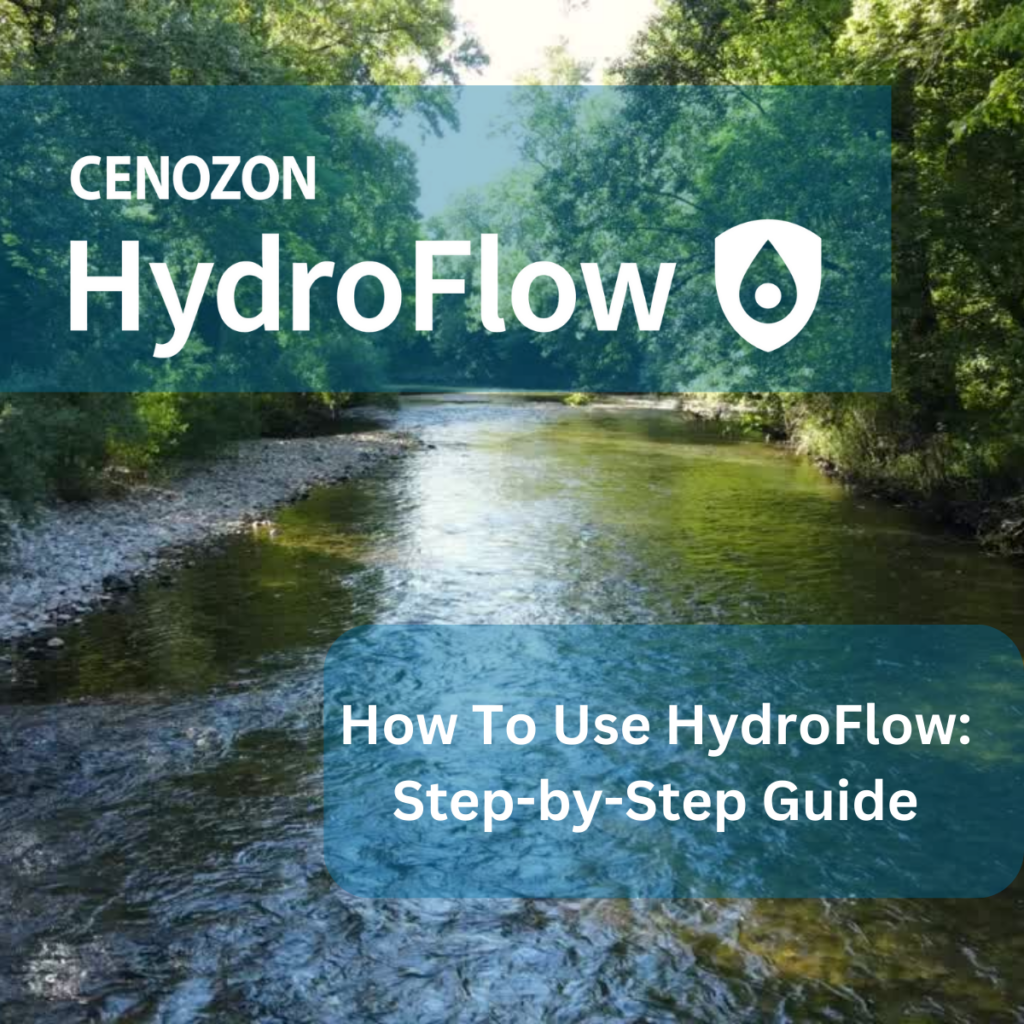
Using Cenozon’s HydroFlow Application
Cenozon’s HydroFlow is an innovative application designed to monitor abnormal water flow events at pipeline water crossings. This user-friendly software provides real-time data, enabling pipeline operators to proactively manage potential risks. Here is a step-by-step guide on how to use the HydroFlow application:
Step 1: Set Up Your Pipeline Water Crossings
The first step in using HydroFlow is to determine your pipeline water crossings. This involves identifying the locations where your pipeline intersects with water bodies. These crossings are the points that will be monitored by the HydroFlow application.
Step 2: Define Flow Thresholds
Once you have set up your pipeline water crossings, the next step is to define flow thresholds. These thresholds represent the maximum acceptable flow levels for each crossing that you can choose based on flow history. If the flow conditions at a crossing exceed these thresholds, the HydroFlow application will send an automatic alert.
Step 3: Receive Automatic Alerts
With your crossings and thresholds set up, you can now start receiving automatic alerts. These alerts are triggered when the flow conditions at any of your crossings exceed the defined thresholds. The alerts provide you with real-time information, enabling you to quickly assess the situation and take necessary action.
Step 4: Visualize Your Data
HydroFlow provides a user-friendly interface with online maps that display your pipeline water crossings and associated flow gauges. This feature allows you to visualize your data and understand the current conditions at each crossing.
Step 5: Review Historical Trends
In addition to monitoring real-time flow conditions, HydroFlow also allows you to review historical trends. This feature can provide valuable insights into the typical flow conditions at each crossing, helping you to better understand and manage potential risks.
Step 6: Integrate with Other Systems
HydroFlow is designed to integrate seamlessly with Cenozon’s existing Pipeline Integrity Risk Manager (PIRM) application and third-party databases. This integration allows you to manage all your pipeline integrity data in one place, making it easier to monitor and manage potential risks.
By following these steps, you can effectively use Cenozon’s HydroFlow application to monitor and manage the flow conditions at your pipeline water crossings. If you have any questions about the HydroFlow application, contact Cenozon’s support team. Info@Cenozon.com
Cenozon Inc | Oil and Gas Pipeline Software